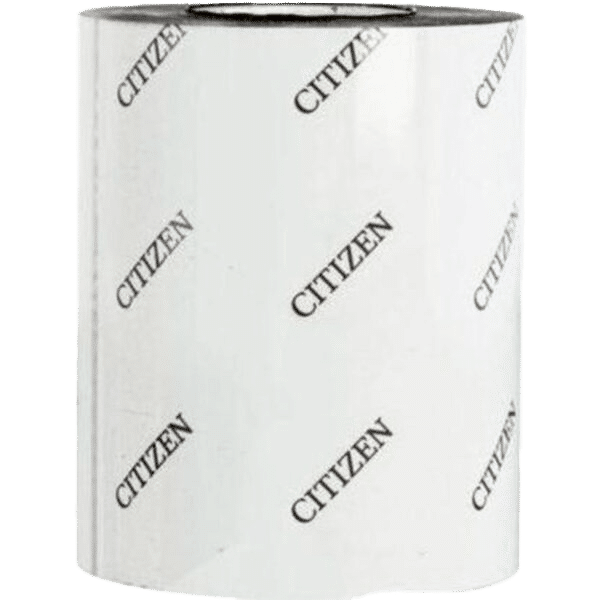Tire labels for car dealers
Whether it's time to switch to winter tires or summer tires, the tire changing season is busy


Whether it’s time to switch to winter tires or summer tires, the tire changing season is busy for car dealers, mechanics, and tire shops alike. Therefore, it is important that you have a good overview of your appointments, customers, and tires to be able to handle as many tasks as possible. You can easily achieve this by investing in solid tire labels with barcodes and a barcode scanner that can register your customers’ information (name, car brand, tire type, etc.) while keeping track of where their stored tires are located in your warehouse, so they can be easily and quickly replaced again for the next season.
Since May 1, 2021, there have been changes in legislation regarding EU tire labels, and it is therefore important that you are updated on these. The new EU legislation aims to make it easier for motorists to choose greener and quieter tires. This means that the well-known tire label must be updated with new labeling and stricter requirements. Information about tire properties on wet roads and rolling resistance must be displayed more clearly than today, while tire noise must be classified into A, B, or C levels. At the same time, requirements are tightened so that the two lowest steps on the scale, F and G, which are also known for labeling appliances such as white goods, are no longer legal to sell. In the future, only tires in classes A to E may be sold.
How to get started printing tire labels
We have compiled our recommended labels, label printer, software, and barcode scanners, so you can quickly and easily get an overview of how to start printing your own tire labels and thereby optimize your work processes in the workshop.
Tire labels for car dealers
Below we have listed our best selection of labels for tires. To keep track of the different seasons, you can organize your tire labels by colors for specific seasons. The displayed tire labels are both solid and durable labels that can withstand a harsh workshop environment.
Citizen label printer for tire labels
For printing your tire labels, we recommend this label printer from Citizen, as it prints both efficiently and quickly. At the same time, it is extremely durable and a good investment.
Citizen
CL-S621II
Ribbon for tire labels
These ribbons fit our recommended label printer from Citizen and are therefore the optimal choice when you need to print your tire labels in high quality.
Citizen
Wax-resin
Bartender Professional Edition
Bartender Professional Edition is a label program where you can design your tire labels and print them, so you can easily find your customers’ tires for the right car, avoid incorrect deliveries, and increase efficiency.
Bartender
Prof bundle
Wireless barcode scanner for tire labels
This barcode scanner can read both 1D and 2D barcodes and connects via Bluetooth. This makes it easy and quick for you to scan tire labels that are not necessarily close to your computer. Perhaps it needs to scan tires placed on a shelf, which is why the flexibility of this barcode scanner is truly an advantage. The wireless connection ensures a battery capacity of up to 14 hours.
Wired barcode scanner for tire labels
With this scanner, you can also scan both 1D and 2D barcodes, here via a cable connection. DelfiScan C81 has excellent scanning capability that manages to read barcodes quickly and efficiently – even in disruptive environments or from longer distances. The advantage of having a wired barcode scanner is that you never have to think about charging your scanner – and you can therefore safely start your scanning without worrying about battery life.